|
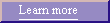
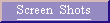
|
-
Learn
Math 3D on Orbital One is a basic software math course set within a real time 3D
environment.
- The student is placed within a class room on board Orbital One space
station.
- Nine Math topics. Eight learn modules per topic giving a total of Seventy two.
Topics
|
| Counting |
| Number system |
| Addition |
|
Subtraction
|
| Multiplication |
| Division |
| 2D and 3D Shapes |
| Simple Fractions |
| Telling the time |
- 243 math tests giving you 27 tests per topic.
- Another 243 math tests you can customize for your own
use.
- Simple online help within the 3D program including a tool
tips and a 3D keyboard help plus an html help.
-
Test Mode
Automatic answer monitor
option. This monitors your answer and if correct moves you on to the next
question. The manual answer just requires you to press the return key. You can
use the mouse by pressing a button next to the board. You can pick up the 3D
numbers and place them in the answer box or input the answer using the keyboard. You
can
save the results which can then be viewed within the Learn Math results program.
Each topic has eight learn modules. The Math robot takes the
student through each topic. There is also a contents learn module for each topic
to help the student decide on which lesson to go to. Some of the lessons are
workouts.
Workout lessons are randomly created sums the student can either answer or
watch the computer answer. There are workouts for addition, subtraction,
multiplication, division and telling the time.The idea
behind a workout lesson is to provide the student with as much practice as they
want. A random sum appears on the board, the pupil as a certain amount
of time to answer the question, the answer appears before another question
is displayed. They can sit back and watch or partake if they like, it's up
to them.
- Math maker program allows the student to create their own tests.
- Up to 32 students can save their test results by selecting their name from
the setup program.
- A results program allows you to monitor the progress of up to 32
students.
Back
|