|
How to use the Bulk transfer
feature and make your own dictionary category.
The bulk transfer feature is to allow the words you made in a
list window to easily be transferred into the spelling dictionary. This tutorial
will also show you how to make a new dictionary category.
To make it simple we will try to transfer a word
not in the dictionary,
Okhostsk ( the Sea) and Nigeria which should be in the spelling
dictionary.
Bulk transfer will always transfer the words to the currently
selected category.
To start we will make a new dictionary category for the
words to be transferred to. To do this click the User and Category Properties
menu Item. Keyboard Alt F + U

2. The Properties sheet below will appear. Select
the Category tab.
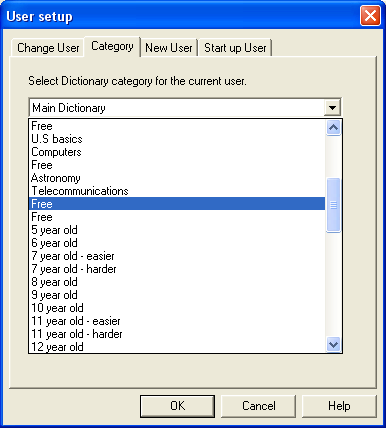
Now select a free category by placing the cursor onto a free
item and clicking the left hand mouse button.
3. A small input dialog box will appear.
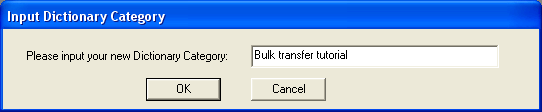
4. Input a name for your dictionary category, I chose
Bulk transfer tutorial but it can be anything you like up to 24
characters. Now click the Ok button. To use the new name you must
first come out of the user Properties sheet and reselect it, so click the
Property sheet Close button.
5. From the Tool Bar dictionary categories select your
new category from the drop down list box.
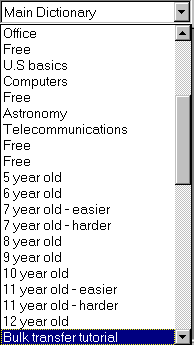
6. Now click the New List button on the Tool Bar. Input
Okhostsk and Nigeria into the window, leaving at least a space between
them. When you opened the Bee window the Bulk transfer button became
active.
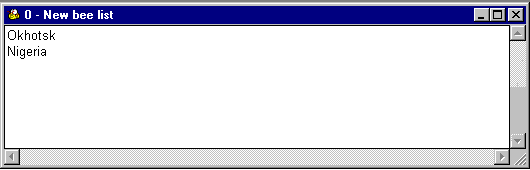
7. Before you attempt to transfer the words you
should always select the category you wish to transfer the words to. If you do
not the words will be transferred to whatever the category was set to.
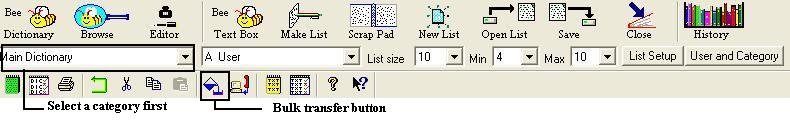
From the Tool Bar select the category if you have not already
done so then click the bulk transfer button.
8. The Dialog Box below will appear:
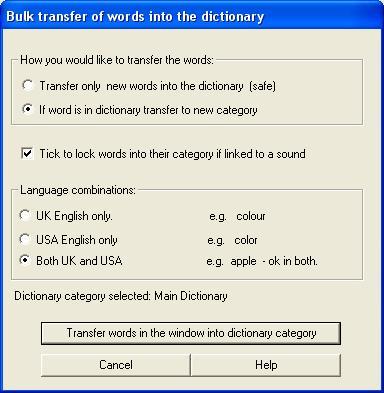
Leave the setting as above. If you wish to move words with
sounds linked to them you will need to un tick the check box.
9. Click the Transfer words in the
window into dictionary category button.
10. The transfer will take place. There is a
maximum of 300 words you can transfer in one go. If you have more than this
split the word lists into more windows, with a maximum of 300 per window.
11. When finished the Bulk dialog box will disappear and
a results stats window will be created for you to see what happened.
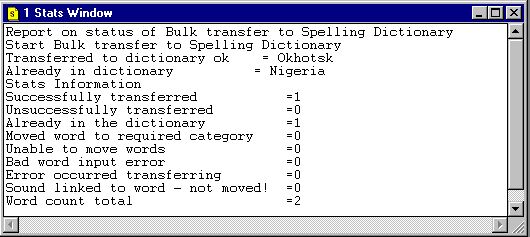
You can see from the above window that Nigeria was not
transferred because it was already in the dictionary but Okhostsk was
transferred. The Stats window is just for your information and you do not
need to keep it unless you wish to put back words into their original categories
after you have finished with them.
Tutorial
Index
|